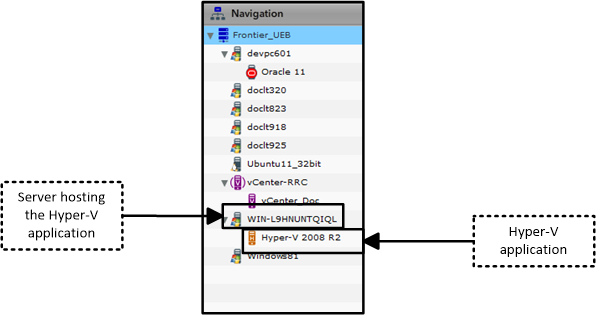
To begin protecting your Hyper-V virtual machines, you must add the servers hosting them to your Unitrends appliance. If the virtual machines you wish to protect reside on Cluster Shared Volumes (CSVs), you must add the cluster and each individual node (server). For most versions of Windows, when you add a Hyper-V server, the Hyper-V agent is automatically installed as part of the Windows agent. For Windows Server 2012 R2, you must install the Windows agent manually. For details about agent installation, see Push installing the Windows agents and Manually installing the Windows agents.
When the server is added to the appliance, the Hyper-V application displays under it in the Navigation pane. When a cluster is added, only the Hyper-V application displays. Servers belonging to a cluster do not display directly under the cluster in the Navigation pane. For easy navigation of Hyper-V clusters and their nodes, you can use the navigation grouping feature (Unitrends release 7.5 and higher) to create custom folders in which you group together clusters and their nodes (see Navigation grouping). See the figures below for examples of how Hyper-V servers and clusters display in the Navigation pane and of how to use custom folders to group together clusters and their nodes.
For instructions on adding Hyper-V servers and clusters to the Unitrends appliance, see:
| • | Special considerations for adding Hyper-V clusters |
| • | About adding clients |
| • | Adding a Hyper-V client |
For instructions on modifying and deleting a Hyper-V server, see About working with clients.