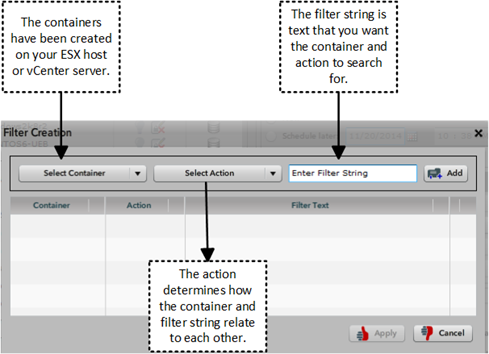
Beginning in Unitrends version 8.0, you can create your VMware backup schedules with regular expression filters. If you have a large virtual environment, creating filters for your backup schedules greatly reduces the manual aspect of adding virtual machines to the schedule. In addition, if you are regularly adding and removing virtual machines, filtered schedules allow for a more dynamic scheduling experience by automatically adjusting to protect virtual machines that are created or deleted in your VMware environment. Once a virtual machine is deleted from the hypervisor, it is automatically removed from the schedule. Any virtual machine created in the future that matches the filter criteria is automatically protected.
Filters are based on containers, actions, and filter strings. Consider the following when working with filters:
| • | Filters are supported only for VMware backup schedules. Filters cannot be used for one-time backups. |
| • | Filter combinations must be unique to a single schedule. |
| • | Filters are logical “and” statements; “or” statements are not supported. |
See the figure below for a description of each field used to create regular expression filters. To access the Filter Creation window, go to Backup > Schedule Backup, check the Advanced Settings box, then check Enable filter creation. (For details, see To create a VMware backup schedule.)
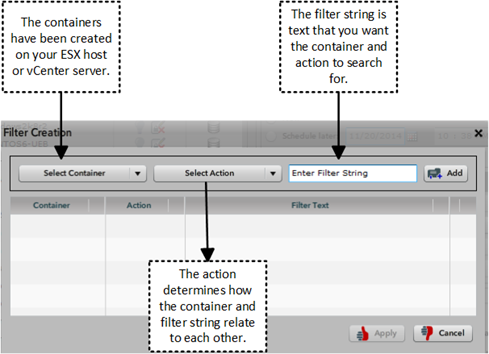
Supported containers are on your VMware hypervisor, such as clusters, ESX host, datacenters, severs, resource pools, vApps, and folders. The action field links the filter string to the container. See the table below for a description of the supported actions.
|
Action |
Description |
|---|---|
|
Equal |
Container name exactly matches the filter string. |
|
Not Equal |
Container name does not exactly match the filter string. |
|
Contains |
Container name contains the filter string. |
|
Not Contains |
Container name does not include the filter string. |
|
Starts with |
Container name starts with the filter string. |
For examples, see Example of a basic filter and Example of an advanced filter.