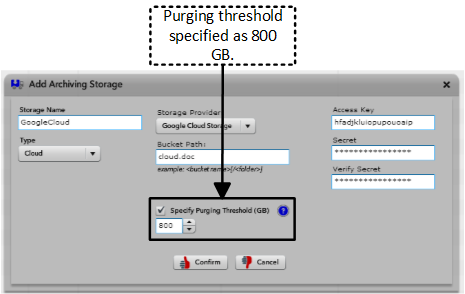
Because cloud storage providers charge based on the amount of storage you use, it is extremely important that you monitor the amount of data that your Unitrends appliance archives to the cloud. When adding cloud archive storage to the appliance, you can specify a purging threshold to set the maximum amount of space for the archiving feature to use in the cloud storage bucket. (For instructions, see Adding cloud archive storage to the Unitrends appliance.)
The figure below shows the box that displays when you add archive storage. The box next to Specify Purging Threshold is checked, and the purging threshold has been specified as 800GB.
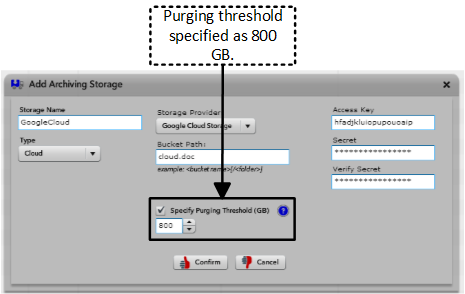
In the example above, an archive job that would cause the cloud storage space used to exceed 800GB fails to run unless Overwrite or Purge is selected for the job. You can use the overwrite and purge settings to delete archive sets to free space for new jobs. Overwrite deletes all data currently residing on the archive storage and replaces it with the new archive set. Purge deletes only enough sets to create sufficient space for the new job to be archived without exceeding the specified purging threshold. Sets cannot be deleted unless they have exceeded their retention periods. For details about the overwrite and purge settings, see Managing space on archive media.
There are instances, however, when your archiving jobs can use slightly more storage space than the limit you have specified as the purging threshold. When you initiate an archive job, the appliance estimates the amount of space needed for the job, and certain factors can cause it to underestimate. To avoid unexpected charges from your cloud storage provider, it is highly recommended that you develop a policy for managing the amount of data that you archive to the cloud.
You can monitor the amount of data in your cloud storage by selecting Settings > Storage and Retention > Storage in the Unitrends Administrator Interface. See the figure below for an example of how cloud storage displays in the Administrator Interface.

You can manage the amount of data on your cloud storage using retention settings and the archive purge and overwrite features. For details, see Managing space on archive media.