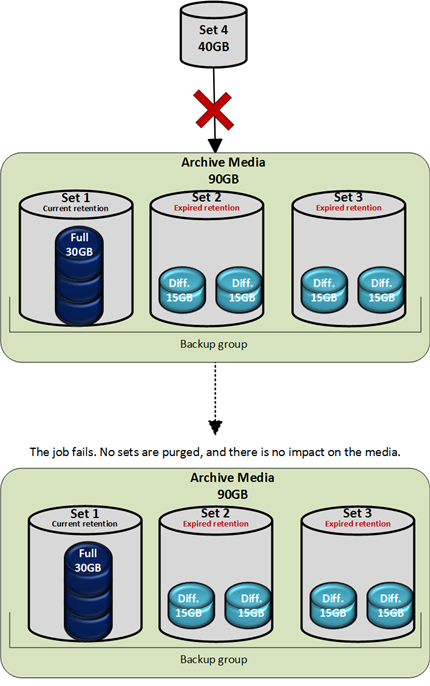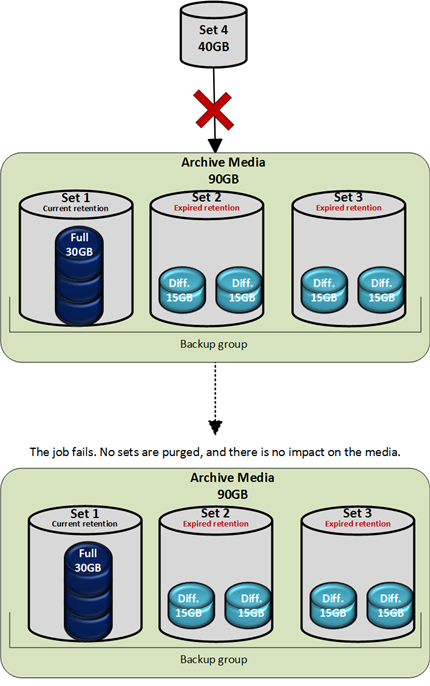The archived backup with the latest retention date determines the retention date for all sets containing backups belonging to the group. For example, if a set containing a full backup has a later retention date than the sets containing the differentials in the group, the retention setting for the set containing the full backup is applied to the sets containing the differentials. Archive sets containing the differentials cannot be purged until the retention period for the set containing the full backup has expired. For information on backup groups, see Backup groups.
The figure below illustrates the impact of a backup group on retention settings. Sets 2 and 3 have exceeded their retention. However, these sets cannot be purged. They contain backups belonging to the group associated with the full backup in Set 1. This set has not exceeded its retention. The archive job fails with no impact on the sets currently stored on the archive media.