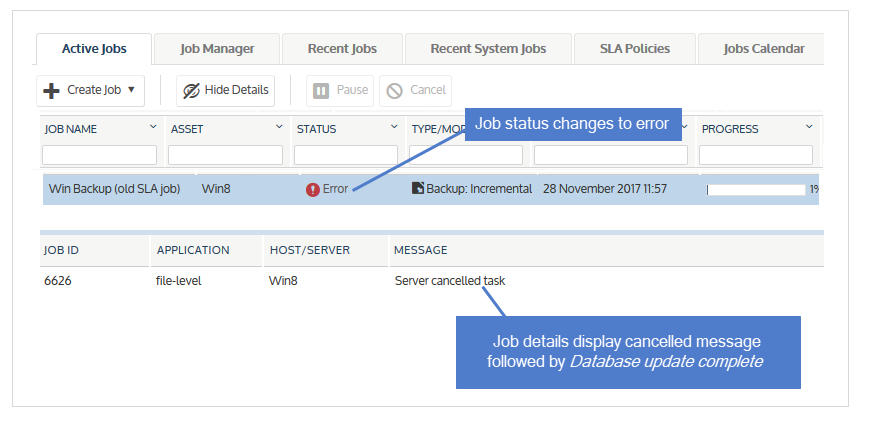Managing active jobs
The Active Jobs tab on the Jobs page provides a real-time listing of all jobs currently running and all jobs queued to run.
For backup copy jobs, use the Active Jobs tab to see currently running jobs and see the following for additional backup copy management options:
| • | For cold backup copy targets (eSATA, USB, tape, third-party cloud, attached disk, NAS, and SAN), see Backup Copy – Cold Targets tile for an at-a-glance view of backup copy performance. |
| • | For Unitrends appliance and Unitrends Cloud backup copy targets, see Backup Copy – Hot Targets tile for an at-a-glance view of backup copy performance. |
Notes: If you are logged in to a Unitrends appliance target, you can access additional information:
| • | See the Backup Copy – Target tile for status and performance information about backups that were copied to the target appliance within the last seven days |
| • | See the Copied Assets tab to view, edit, and remove assets whose backups are being copied to this target appliance. |
Use these procedures to manage active jobs:
Note: Monitor active iSeries jobs from the dpuconfig console interface instead. See iSeries Backups Overview and Procedures for details.
| 1 | Select Jobs > Active Jobs. |
| 2 | All running and queued jobs display in a list on the Active Jobs tab. |
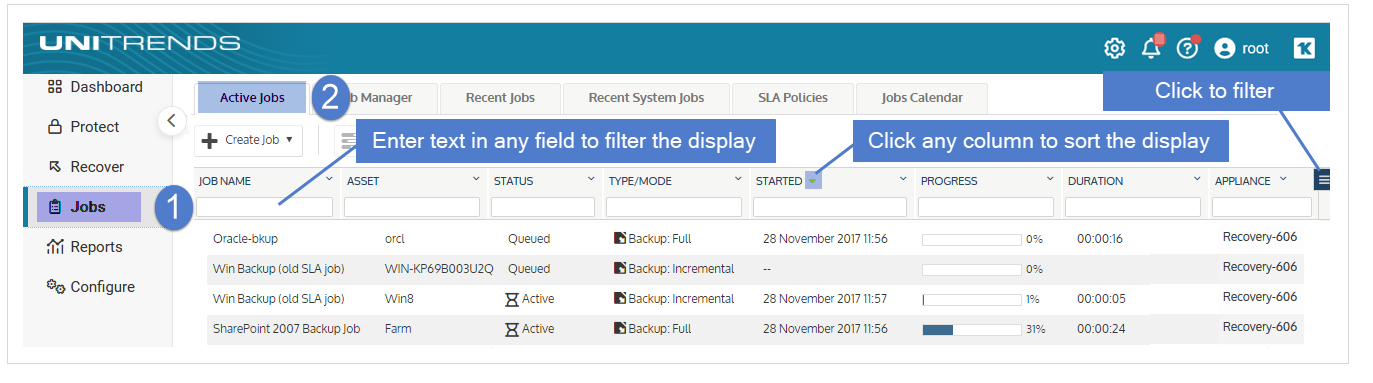
| • | Click on any column to sort alphabetically (a to z). To reverse the order (z to a), click again. |
| • | The following information is given for each job: |
|
Column |
Description |
|||||||||||||||||||||
|---|---|---|---|---|---|---|---|---|---|---|---|---|---|---|---|---|---|---|---|---|---|---|
|
Job Name |
The name of the active or queued job. Schedules that were created by SLA policies adhere to the following naming conventions:
|
|||||||||||||||||||||
|
Asset |
The name of the asset whose data is being backed up, copied, or recovered. |
|||||||||||||||||||||
|
Status |
The current status of the job:
|
|||||||||||||||||||||
|
Type/Mode |
Job type (Backup, Backup Copy, Import, or Restore) and mode (Full, Incremental, Differential, Selective, or Bare Metal). Note: VM replicas and Windows replicas are kept up-to-date by applying backups of the original asset as they run. The appliance applies backups by running a restore job. Replica restores display on the Active Jobs tab as type restore: VM Replica or restore: Windows replica. |
|||||||||||||||||||||
|
Started |
The date and time the job began. |
|||||||||||||||||||||
|
Progress |
A graphic bar representing the completed percentage of current job's progress. |
|||||||||||||||||||||
|
Duration |
Amount of time elapsed since the job started runing. |
|||||||||||||||||||||
|
Appliance |
The appliance running the job. |
|||||||||||||||||||||
|
Comment |
Job comment. |
|||||||||||||||||||||
|
Est Finish |
Estimated date and time at which the job will finish. |
|||||||||||||||||||||
|
Application |
Application type:
|
|||||||||||||||||||||
|
ID |
System-generated ID number assigned to the job. |
| 1 | Select Jobs > Active Jobs. |
| 2 | Select the job and click View Details. |
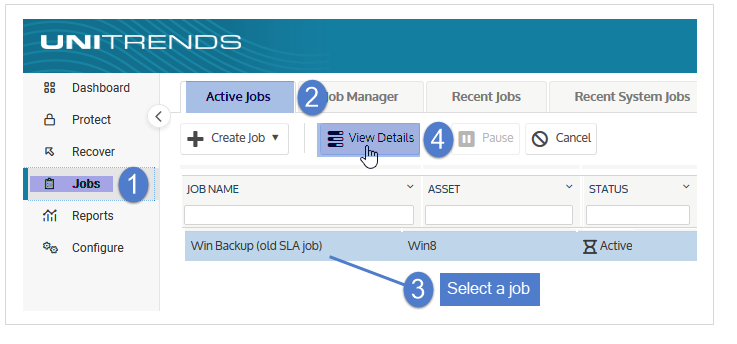
| 3 | Job details display below. |
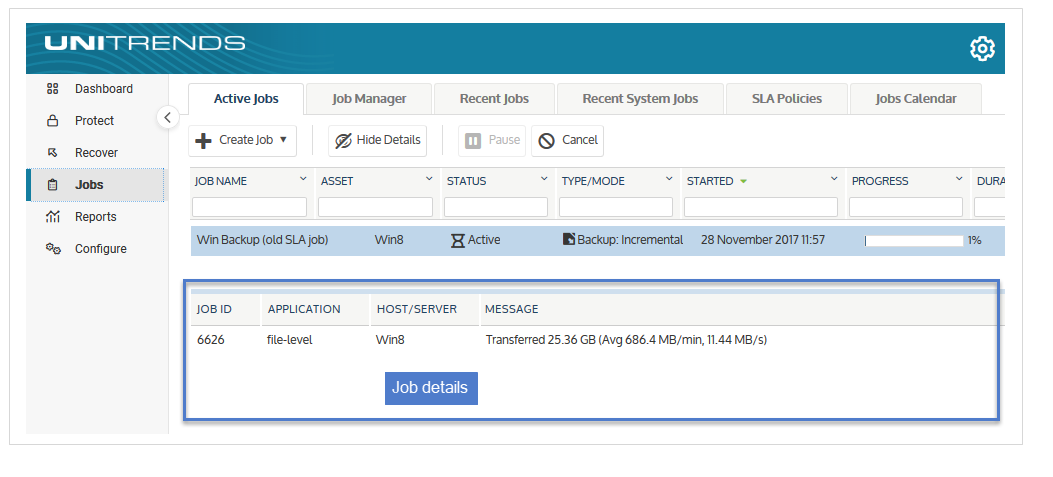
|
Column |
Description |
||||||||||||
|---|---|---|---|---|---|---|---|---|---|---|---|---|---|
|
Job ID |
A system-generated ID number assigned to the job. |
||||||||||||
|
Application |
Application type:
|
||||||||||||
|
Host/Server |
The name of the virtual host or physical server. |
||||||||||||
|
Message |
Any system-generated message produced during the job. |
| 4 | Click Hide Details to return to the original page view. |
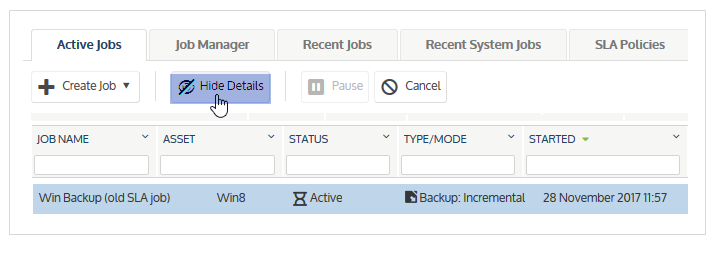
| 1 | Select Jobs > Active Jobs. |
| 2 | Select a queued job in the list. |
| 3 | Click Pause. |
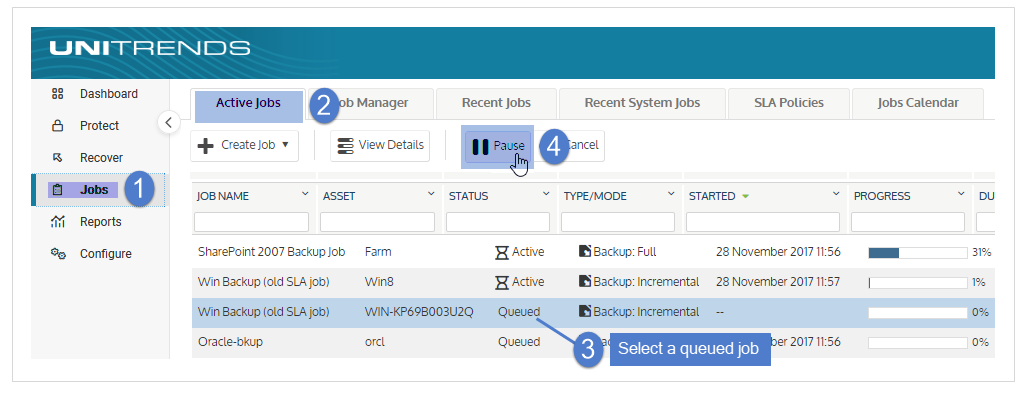
| 4 | The job is paused. |
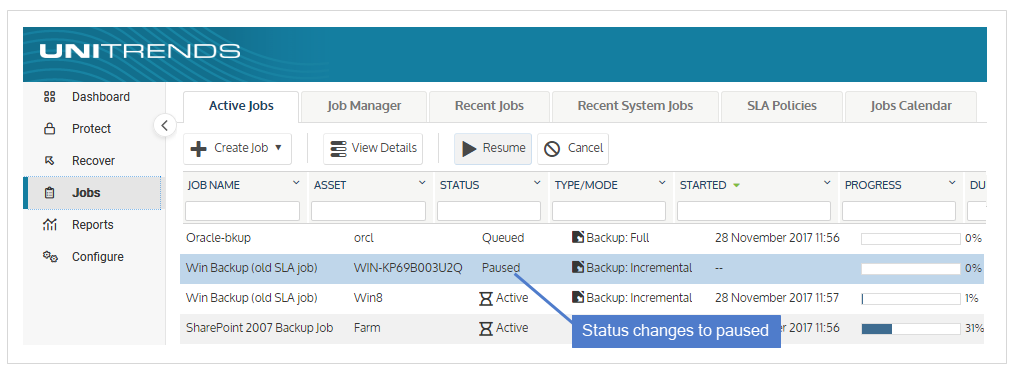
| 1 | Select Jobs > Active Jobs. |
| 2 | Select a paused job in the list. |
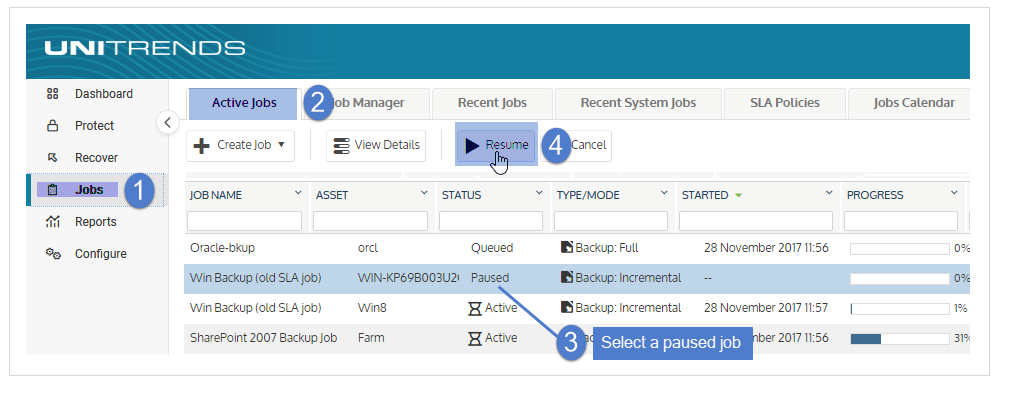
| 3 | Click Resume to queue the job. |
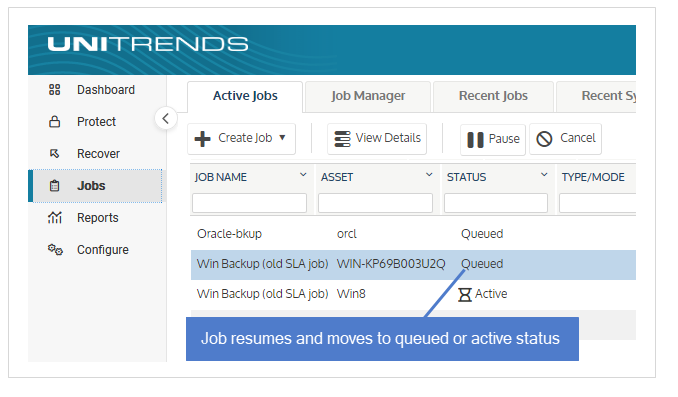
Notes:
Do not use this procedure for these job types:
| • | Hot backup copy jobs – These jobs run to copy backups to the Unitrends Cloud or to another Unitrends appliance. |
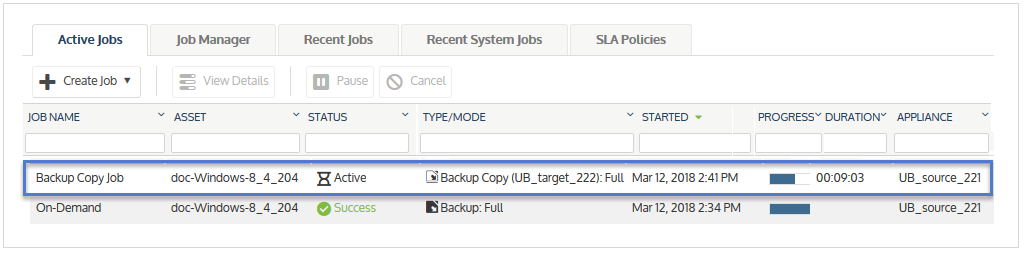
If you cancel a hot copy job by using the Cancel button on the Active Jobs page, the appliance automatically creates a new job to replace the one you canceled. To temporarily stop copying backups, suspend backup copies instead (as described in To suspend hot backup copies). Use the procedure To resume hot backup copies to start sending hot copies again. Note that copies of all backups that ran while copies were suspended will be sent to the hot backup copy target once you resume. You cannot skip copying a specific backup.
| • | Replica restore jobs – These jobs run to apply backups to Windows or VM replicas. |
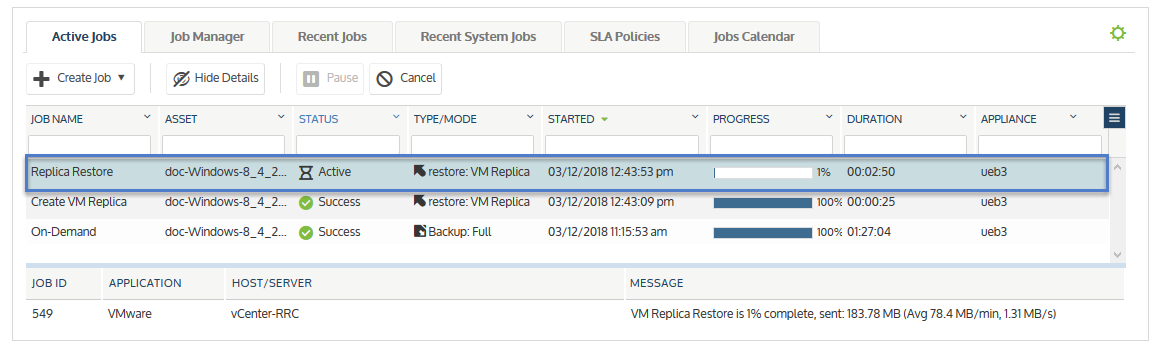
| – | Windows replica restore jobs – If you cancel a Windows replica restore job by using the Cancel button on the Active Jobs page, the appliance automatically creates a new job to replace the one you canceled. To temporarily stop applying backups to a Windows replica, bring the replica into audit mode instead (as described in Working with Windows file-level replicas). Use the procedure To exit audit mode to start applying backups again. |
| – | VM replica restore jobs – If you cancel a VM replica restore job by using the Cancel button on the Active Jobs page, the replica may become invalid and need to be recreated (for details, see VM replica modes). To temporarily stop applying backups to a VM replica, bring the replica into audit mode instead (as described in Working with VM replicas). Use the procedure To exit audit mode to start applying backups again. |
Note that all backups that ran while the replica was in audit mode will be applied to the replica upon exiting audit mode. You cannot skip applying a specific backup to a replica.
| 1 | Select Jobs > Active Jobs. |
| 2 | Select a job in the list. |
| 3 | Click Cancel. |
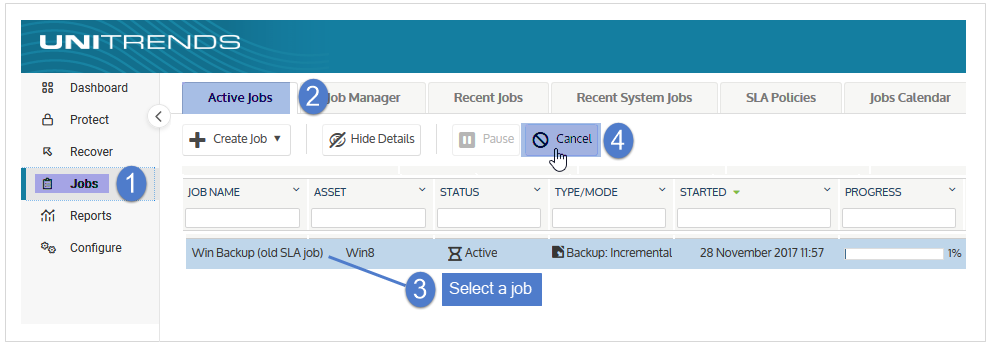
| 4 | The job is canceled and its status changes to Error. |