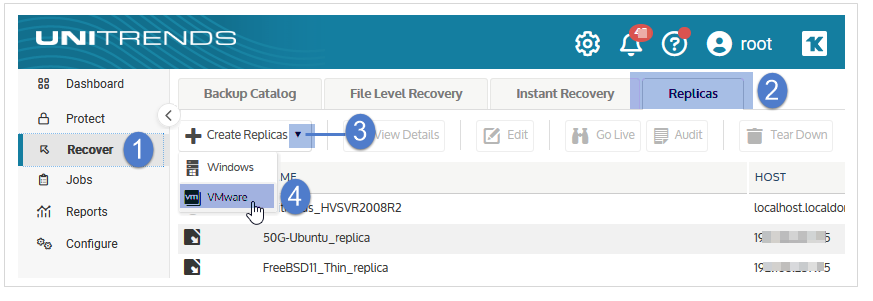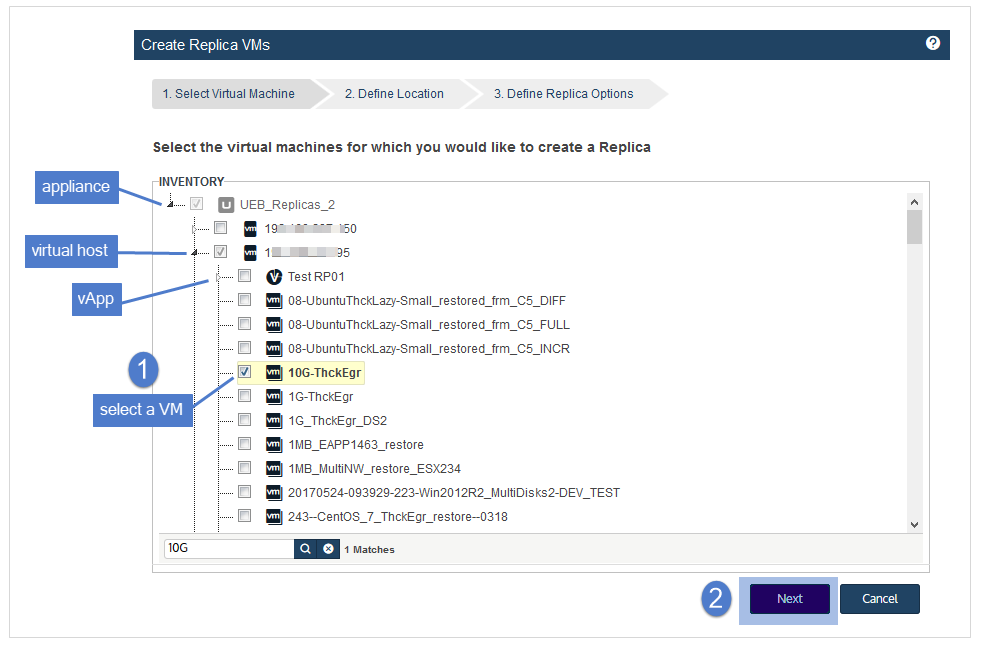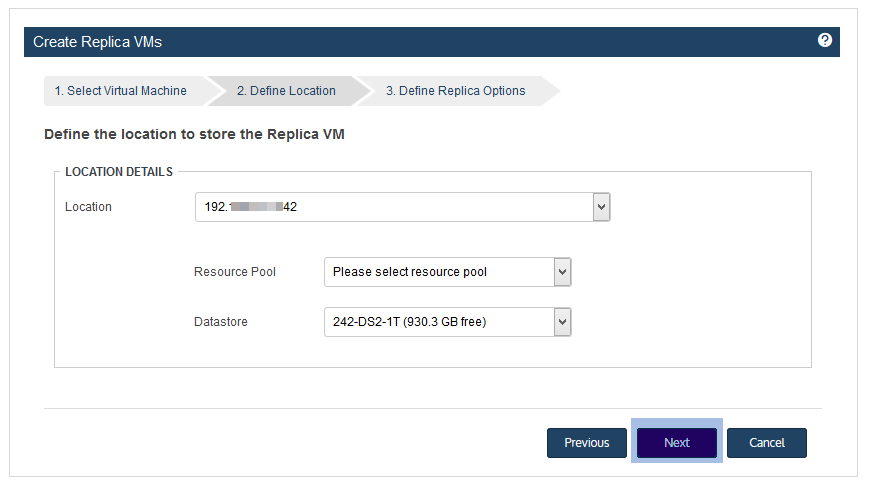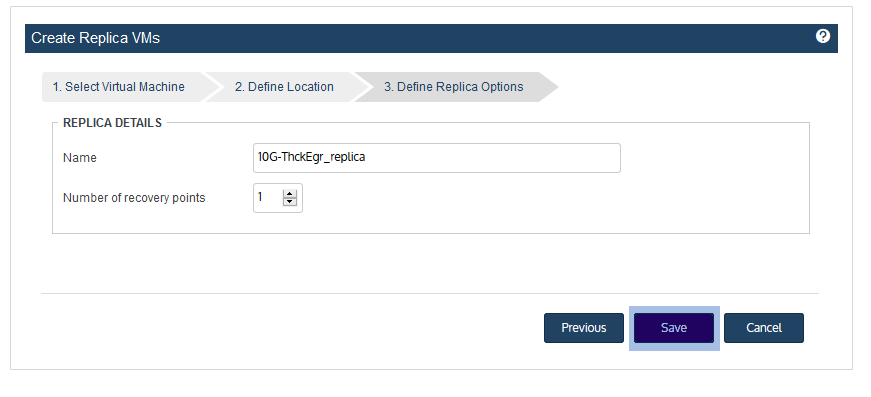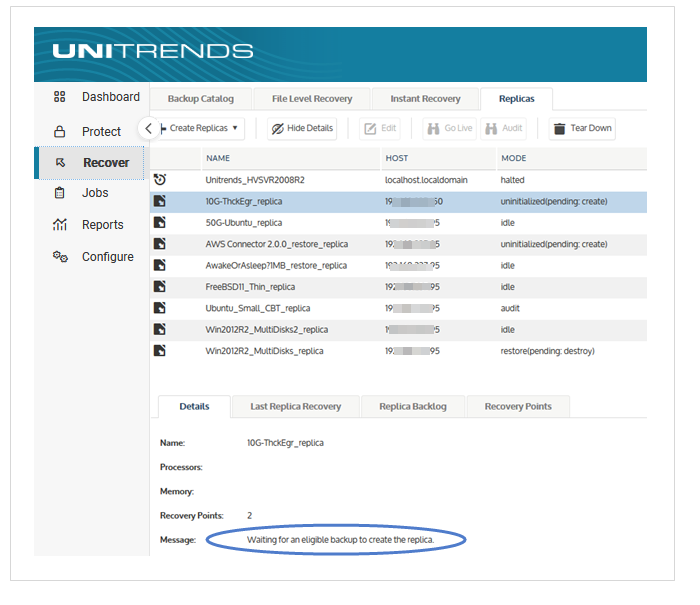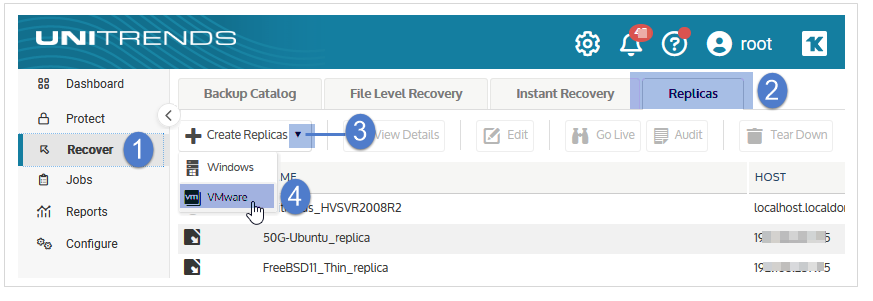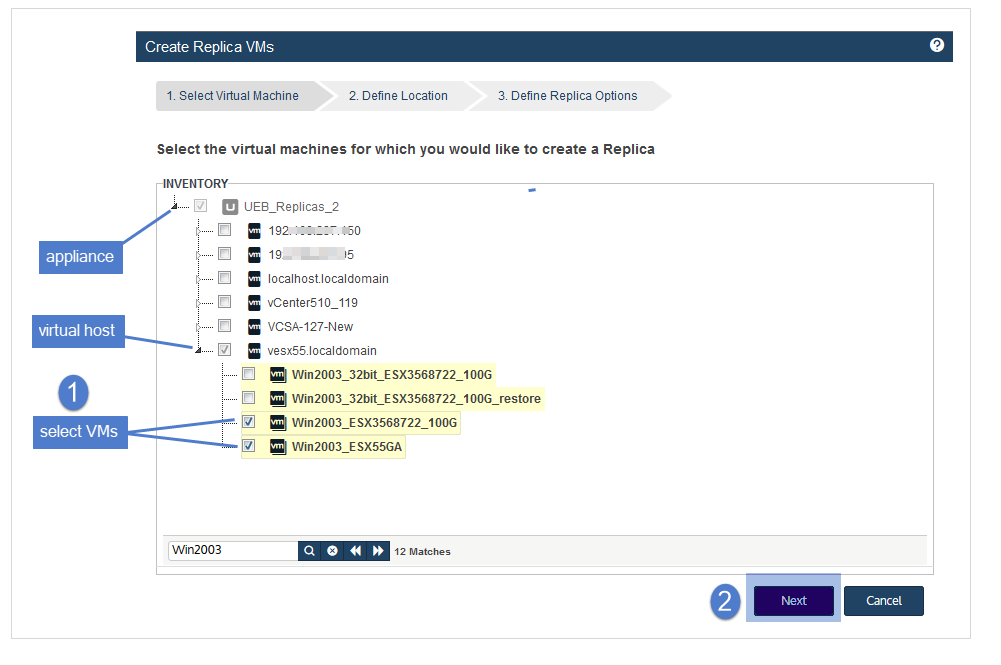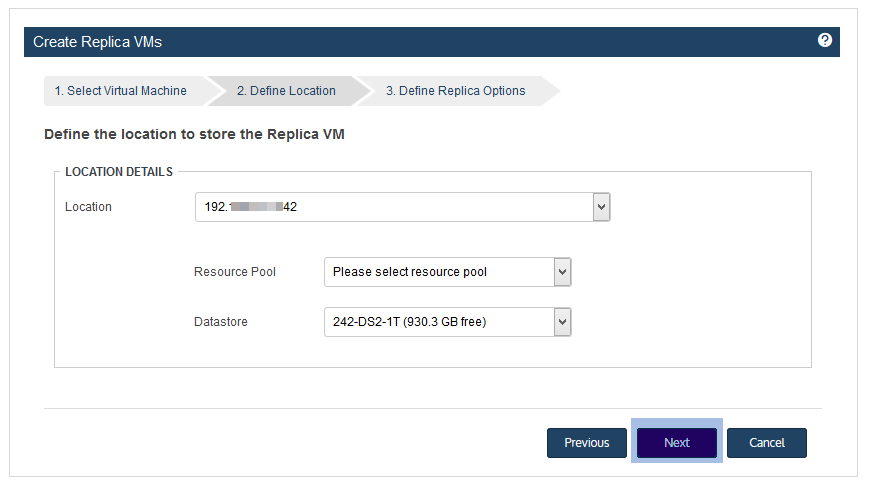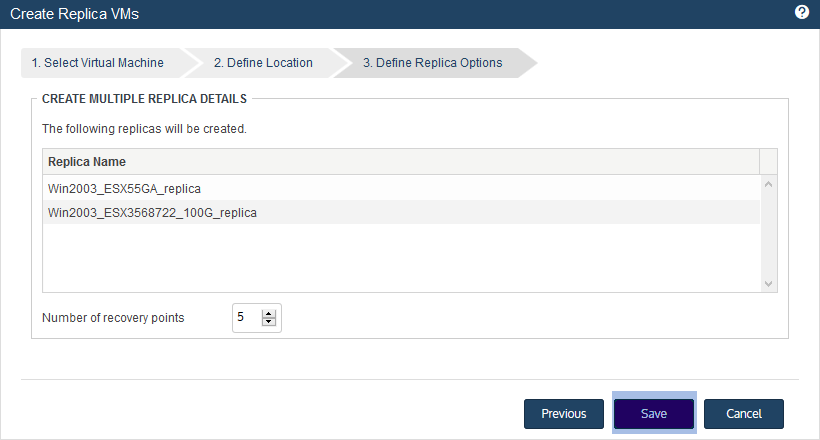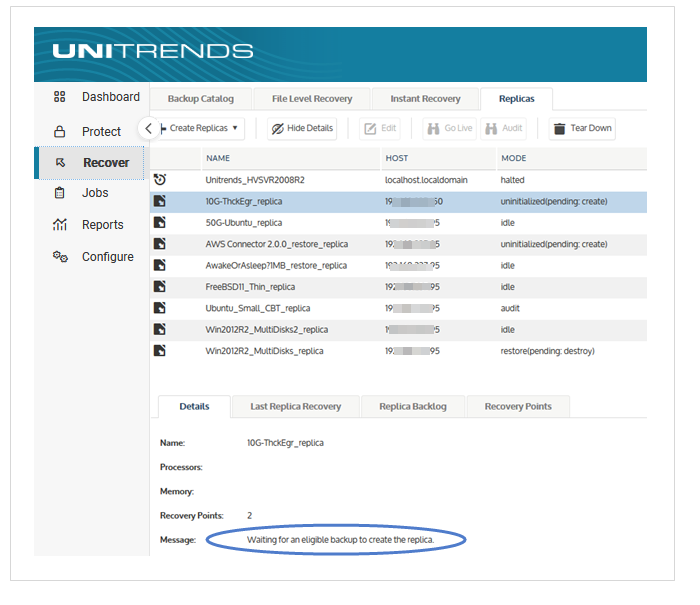Creating VM replicas
The appliance creates a replica by using the most recent backup of the original VM. The replica's compute resources (processors and memory) match those of the original VM. The replica's virtual disks are also based on those of the most recent backup, but are always thin provisioned. During setup, you select the virtual host and storage destination where the replica will be created. (You can choose any eligible virtual host that has been added to the Unitrends appliance as an asset. To add a host, see Adding a virtual host.)
The virtual host must have adequate compute and storage resources to create the replica. The replica VM is created as a cold standby, so no compute resources are used until you boot the replica (to run an audit or to bring it live in production). But if the virtual host does not have or support the specified resources, the replica is not created and an error displays. Ensure adequate resources are available before running the create replica procedure.
During replica setup, you select a virtual host server, a datastore, and the number of recovery points to retain. You can create replicas for a group of VMs or for a single VM by using these procedures:
|
•
|
To create one VM replica – Use this option to create a replica for a single VM. With this procedure, you can opt to edit the default replica name (<VMname>_replica). |
|
•
|
To create multiple VM replicas – Use this option to quickly create replicas for a group of VMs. All VMs are created on the same virtual host by using the same datastore. The number of recovery points applies to all VMs in the group. Each replica is named <VMname>_replica. |
Note: You do not need to back up a VM before doing the create VM replica procedure. If no backup exists, the appliance creates a "shell" replica. When a backup completes, the appliance automatically applies it to the shell to create the full VM replica. This way you can easily set up replicas for groups of VMs without checking for backups or waiting for backups to run.
 To create one VM replica
To create one VM replica
|
1
|
Log in to the backup appliance. |
|
2
|
Select Recover, then click the Replicas tab. |
|
3
|
Click Create Replicas and select VMware. |
|
4
|
In the Inventory tree, expand the virtual host and select the VM. |
|
•
|
To locate a VM by name, use the Search field below. |
|
•
|
To view individual VMs, expand the virtual host and any vApps and resource pools. |
|
6
|
Enter Location Details to specify the location where the replica will reside. |
|
•
|
Location – Select a VMware host from the list. The list contains all eligible virtual host assets that have been added to the appliance. (For details on adding a virtual host, see To add a virtual host asset.) |
|
•
|
Resource Pool – (Optional) If your VMware environment has resource pools or vApps, you can opt to select one in the list. |
|
•
|
Storage – Select the datastore that will be used to create the replica VM disks. |
|
•
|
Name – Replica name. By default, the replica is named <VMname>_replica. You can opt to edit this name. |
|
•
|
Number of recovery points – Maximum number of recovery points stored with the replica. By default, only the most recent recovery point is saved. You can opt to increase this value, up to the maximum number configured for the appliance. (To modify the maximum allowed on the appliance, see VM replica configuration.) |
|
10
|
The appliance does one of the following: |
|
•
|
If a backup exists, creates a replica for the selected VM, then applies the latest backup. The replica's mode changes to restore while the backup is being applied, then to idle. After the replica enters idle mode, you can audit the replica or bring it 'live' as needed. We recommend that you audit the replica soon after it enters idle mode, to verify its integrity. See Working with VM replicas for details. |
|
•
|
If no backup is found, creates a "shell" replica in uninitialized(pending: create) mode. The replica remains in this mode until a successful VM backup is created. Run a backup of the original VM as soon as possible. (An uninitialized replica cannot assume the role of a failed VM. At least one backup must be applied before the replica can replace the original VM.) |
 To create multiple VM replicas
To create multiple VM replicas
|
1
|
Log in to the backup appliance. |
|
2
|
Select Recover, then click the Replicas tab. |
|
3
|
Click Create Replicas and select VMware. |
|
4
|
In the Inventory tree, expand the virtual host and select the VMs to protect. |
|
•
|
To locate a VM by name, use the Search field below. |
|
•
|
To view individual VMs, expand the virtual host and any vApps and resource pools. |
|
•
|
To quickly select multiple VMs, click a virtual host, vApp, or resource pool checkbox. |
|
•
|
To select one VM, click its checkbox. |
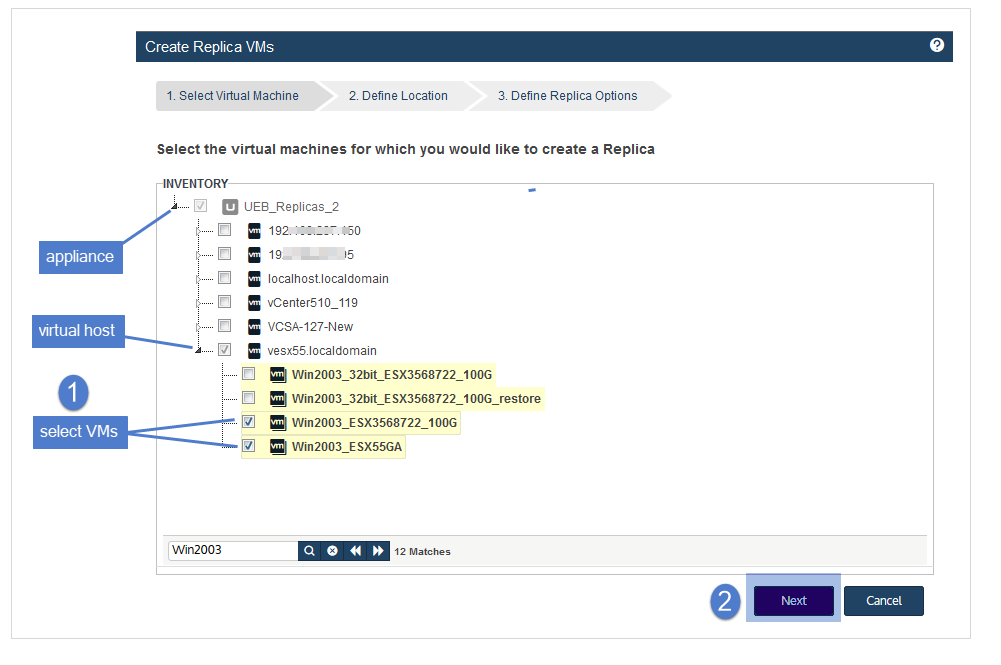
|
6
|
Enter Location Details to specify the location where the replicas will reside: |
|
•
|
Location – Select a VMware host from the list. The list contains all eligible virtual host assets that have been added to the appliance. (For details on adding a virtual host, see To add a virtual host asset.) |
|
•
|
Resource Pool – (Optional) If your VMware environment has resource pools or vApps, you can opt to select one in the list. |
|
•
|
Storage – Select the datastore that will be used to create the virtual disks for all of the replica VMs. |
|
8
|
Review Replica Details: |
|
•
|
Replica Name – Replicas are named <VMname>_replica. |
|
•
|
Number of recovery points – Maximum number of recovery points stored with each replica. By default, only the most recent recovery point is saved. You can opt to increase this value, up to the maximum number configured for the appliance. (To modify the maximum allowed on the appliance, see VM replica configuration.). |
|
10
|
The appliance does one of the following for each VM: |
|
•
|
If a backup exists, creates a replica, then applies the latest backup. The replica's mode changes to restore while the backup is being applied, then to idle. After the replica enters idle mode, you can audit the replica or bring it 'live' as needed. We recommend that you audit the replica soon after it enters idle mode, to verify its integrity. See Working with VM replicas for details. |
|
•
|
If no backup is found, creates a "shell" replica in uninitialized(pending: create) mode. The replica remains in this mode until a successful VM backup is created. Run a backup of the original VM as soon as possible. (An uninitialized replica cannot assume the role of a failed VM. At least one backup must be applied before the replica can replace the original VM.) |